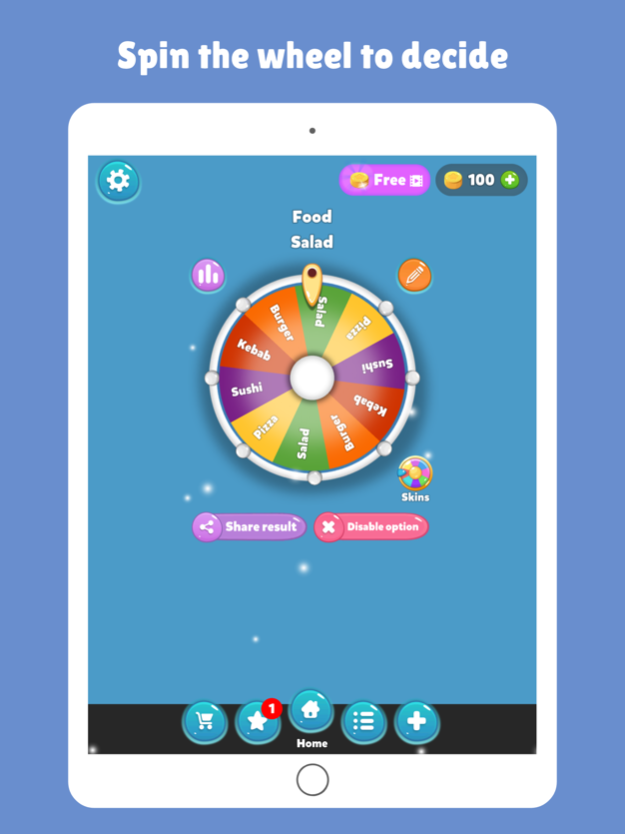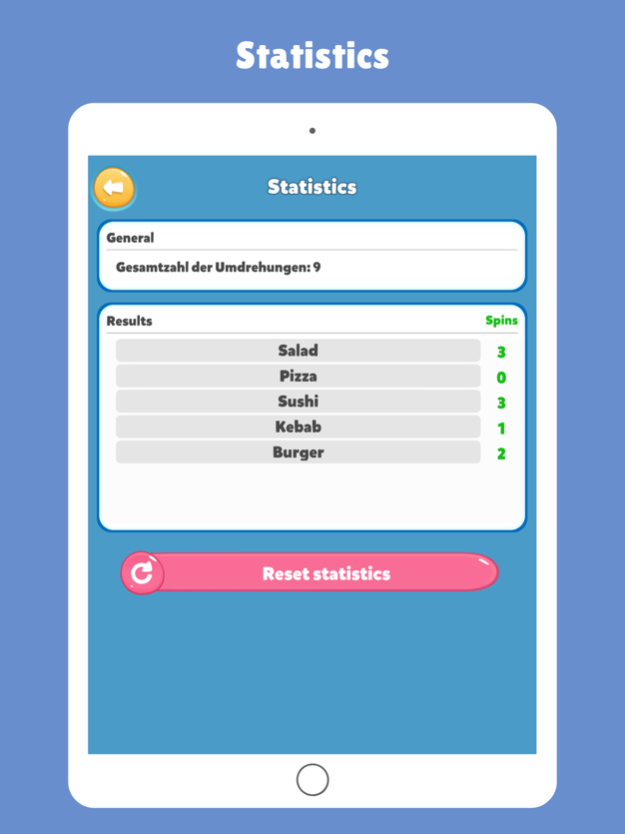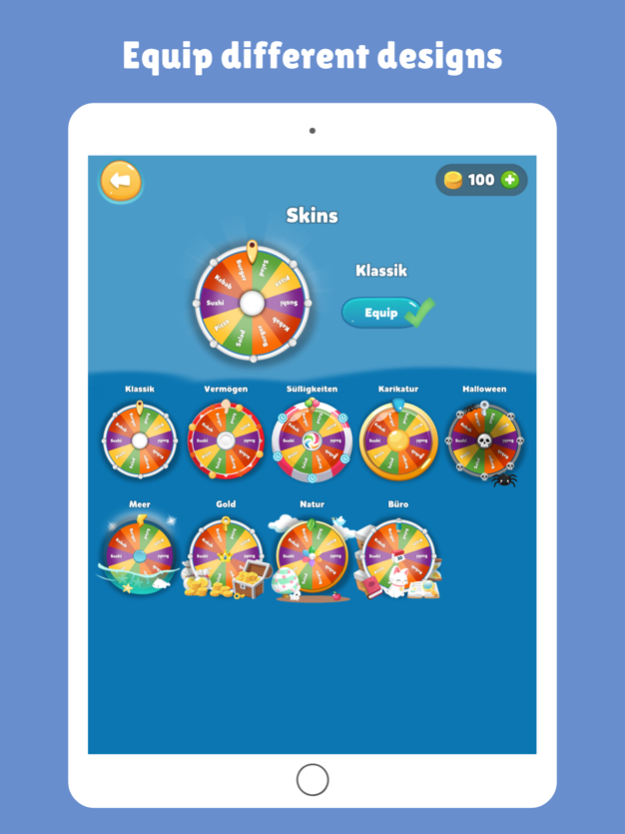Decision Maker: Spin the Wheel 5.4.2
Free Version
Publisher Description
Make decisions in an easy and fun way.
Our app makes it easy to add the options and spin the wheel to get a random answer. Not only that, but our random spin wheel app has wheel templates such as the yes or no wheel, random name picker wheel, food wheel, movie wheel, and more!
You can also use our wheel maker to create a custom spin the wheel to make decisions such as a giveaway winner picker, raffle wheel, prize wheel, decision randomizer wheel, and more.
Download our wheel random picker app and make decisions faster and smarter!
■ DECISION ROULETTE
Are you usually hesitant in making decisions? Or are you in a group that needs to make a decision? Use our randomizer wheel to decide on frequently asked questions such as:
What do we eat? Yes or no? Which color would be better? What should I do? What movie to watch? Where should I go?
■ YES OR NO ROULETTE
Use the pre-made yes or no wheel within our wheel decide app to make any type of decision fast and easy. Just tap and wait 2-3 seconds to make the yes or no decision.
■ CUSTOM SPIN THE WHEEL TEMPLATES
Besides the randomizer wheel, and yes or now spin random wheel, our spin wheel app features extra decision wheel templates such as:
‣ wheel of fortune
‣ color wheel
‣ lucky roulette
‣ mystery wheel
‣ random name picker
‣ food wheel
‣ dices wheel
‣ truth or dare wheel
‣ movie decision wheel
‣ activities at the home spinning wheel
‣ music wheel
‣ time wheel
‣ travel wheel and more.
■ ONE APP, SO MANY USES
The fact that our wheel spinner app is customizable means that you can use it for many different purposes such as raffle draw, prize wheel, raffle wheel, random name picker, activities picker, time chooser and so much more!
■ DECISION MAKER FEATURES:
● Create your own wheels (decision roulette)● Change the color of the options within the wheel random picker app● Choose the font size in the random picker wheel● Include emoticons on your wheels● Change the duration of the turn● Access the wheel statistics● Choose between multiple skins to change the style of the wheels● You can select the number of times the options are repeated● Add all the options you want, without limits● Built-in decision templates● Random results, no matter how hard you turn the wheel
Start having fun whenever you need to make a choice with this customizable randomizer & spinner.
Make tiny decisions with a free spinning wheel app!
► Download Decision Maker – Spin the Wheel for FREE
__________________
REACH OUT
If you have any queries regarding Decision Maker, please send an email to spinthewheeldecisionmaker@gmail.com Till then spin the wheel to make choices with this random spin the wheel app!
Apr 18, 2024
Version 5.4.2
Bugfixing and performance improvements
About Decision Maker: Spin the Wheel
Decision Maker: Spin the Wheel is a free app for iOS published in the Recreation list of apps, part of Home & Hobby.
The company that develops Decision Maker: Spin the Wheel is Francisco Antonelli. The latest version released by its developer is 5.4.2.
To install Decision Maker: Spin the Wheel on your iOS device, just click the green Continue To App button above to start the installation process. The app is listed on our website since 2024-04-18 and was downloaded 60 times. We have already checked if the download link is safe, however for your own protection we recommend that you scan the downloaded app with your antivirus. Your antivirus may detect the Decision Maker: Spin the Wheel as malware if the download link is broken.
How to install Decision Maker: Spin the Wheel on your iOS device:
- Click on the Continue To App button on our website. This will redirect you to the App Store.
- Once the Decision Maker: Spin the Wheel is shown in the iTunes listing of your iOS device, you can start its download and installation. Tap on the GET button to the right of the app to start downloading it.
- If you are not logged-in the iOS appstore app, you'll be prompted for your your Apple ID and/or password.
- After Decision Maker: Spin the Wheel is downloaded, you'll see an INSTALL button to the right. Tap on it to start the actual installation of the iOS app.
- Once installation is finished you can tap on the OPEN button to start it. Its icon will also be added to your device home screen.